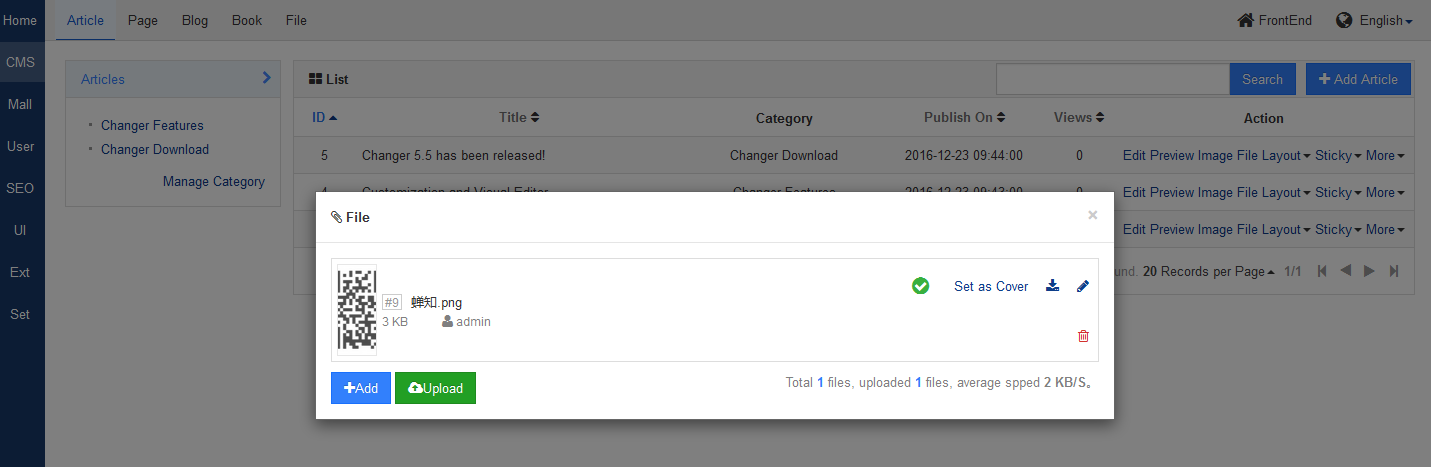1. Login Zsite as Admin and go to CMS-> Article , and all articles with different action buttons will display in the right column.
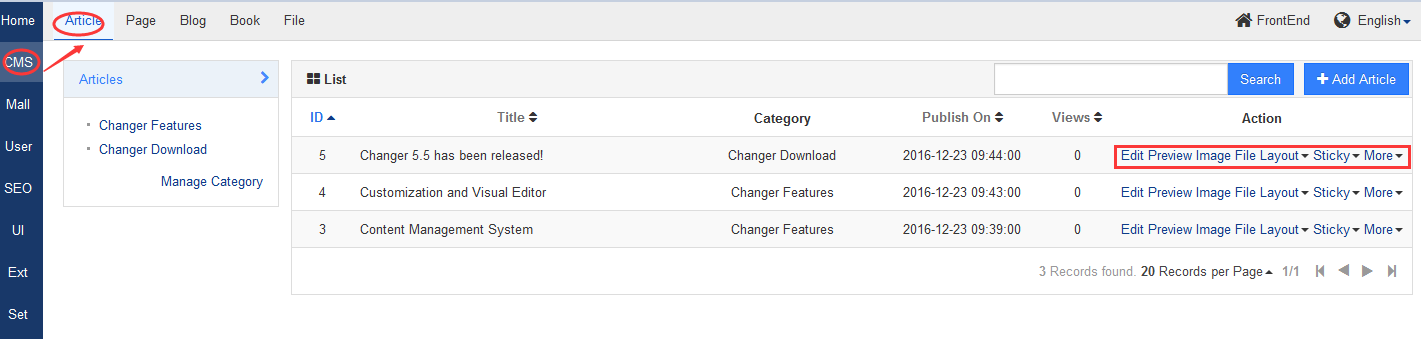
2. Click More to add CSS, JS code to your article. You can also set the article as sticky and post your articles on your blog/forum via Zsite. The default posting time is within 48 hours.
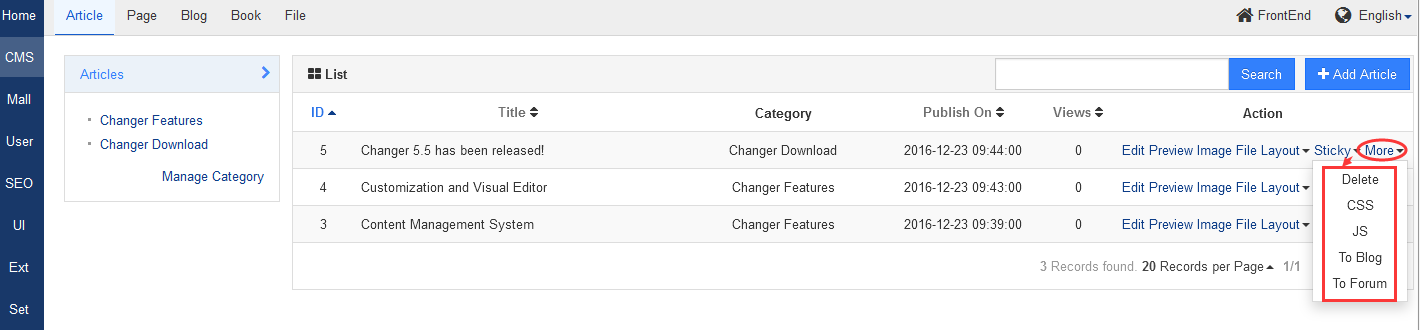
3. Click Layout to set the layout of an article.
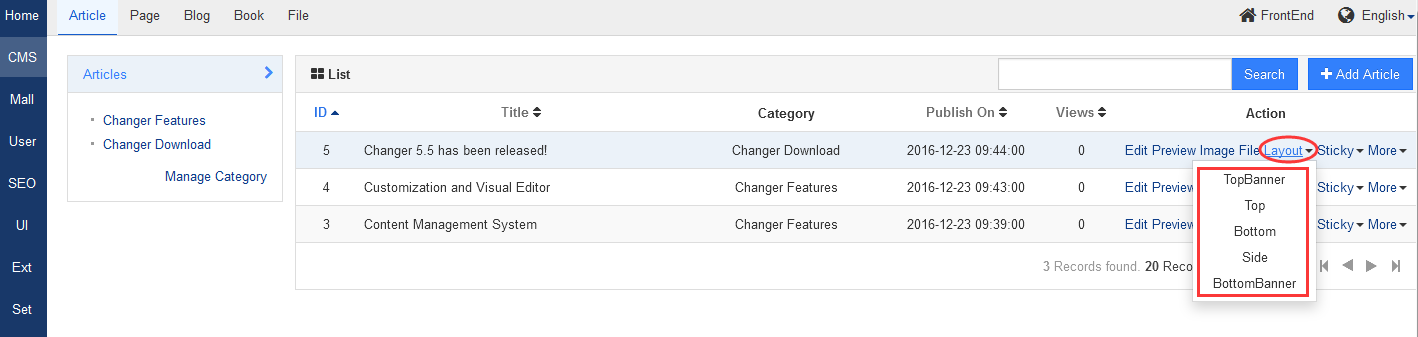
4. Click File to add You can upload the attachment of an article.
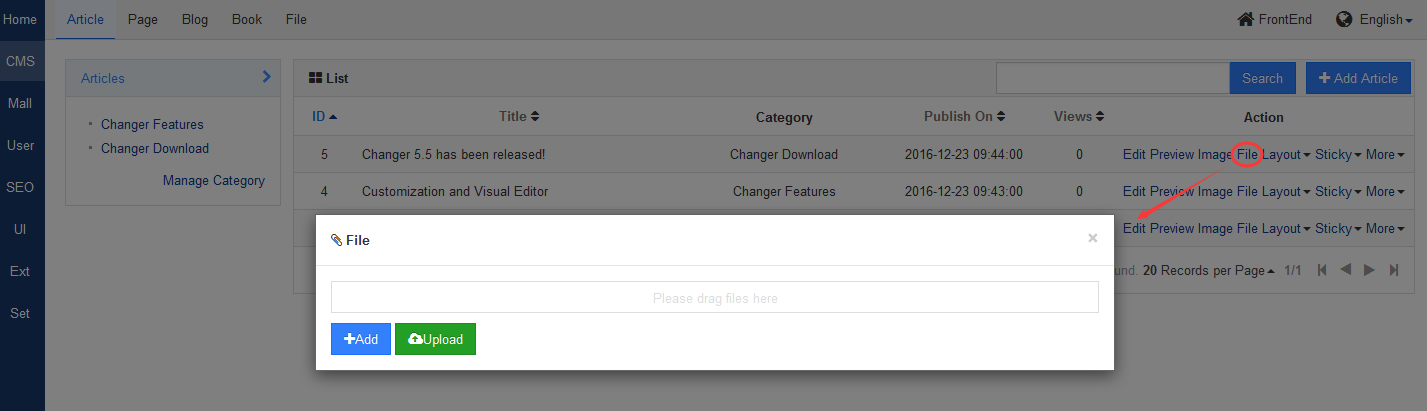
5. Once a file is uploaded, you can see the preview of the image, and set it as cover, rename or download it.