You can review and reply comments to interact with them, such as offering product information and quotation.
1. Go to Set->Site and click "Message" to turn on the service.
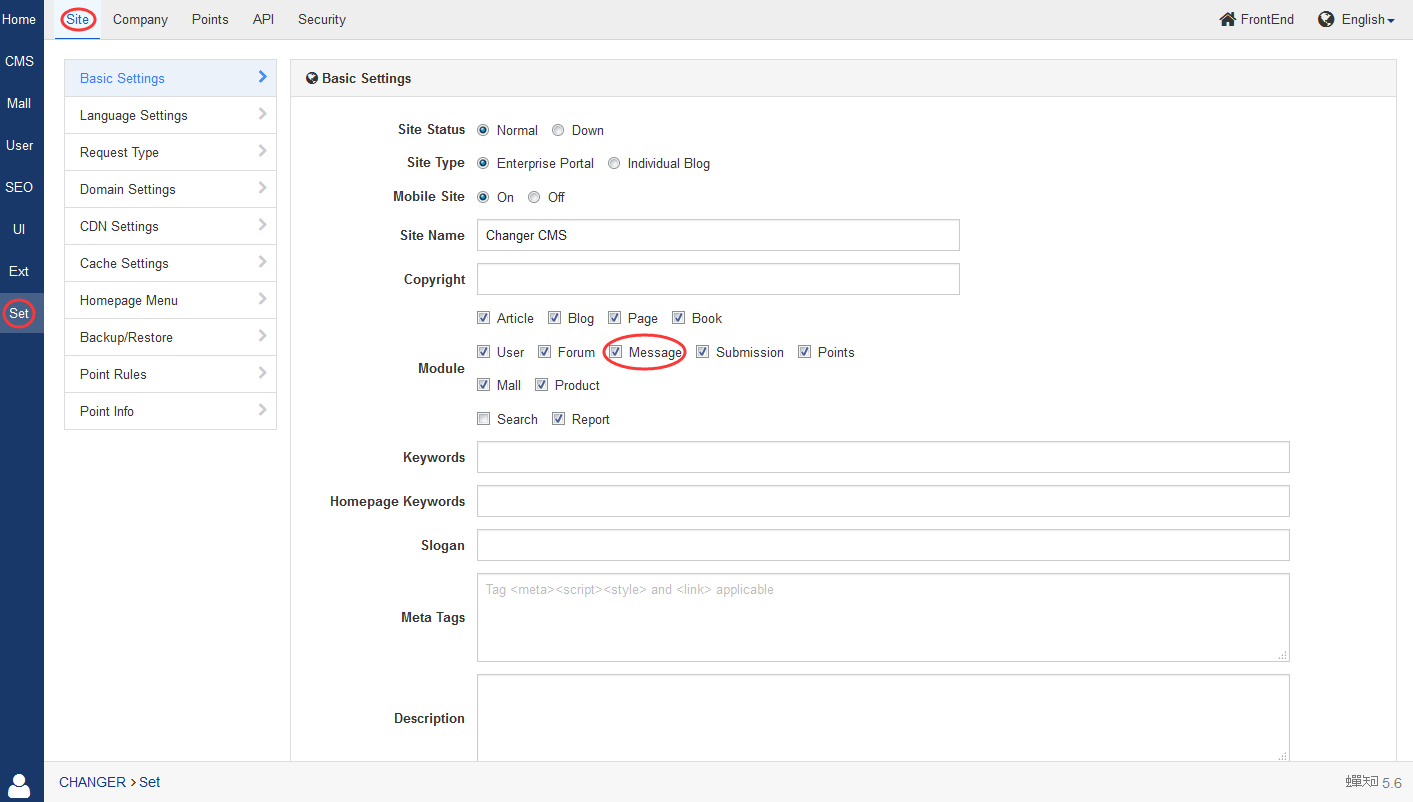
Users can write a comment on your website. The administrator should log in the backend to review and reply to those comments. In Zsite, the default setting of comments is that only the one who writes the comment and the admin can see it. Therefore, the admin has to review and approve the comment, so other users can see it too.
2. Go to User->Message
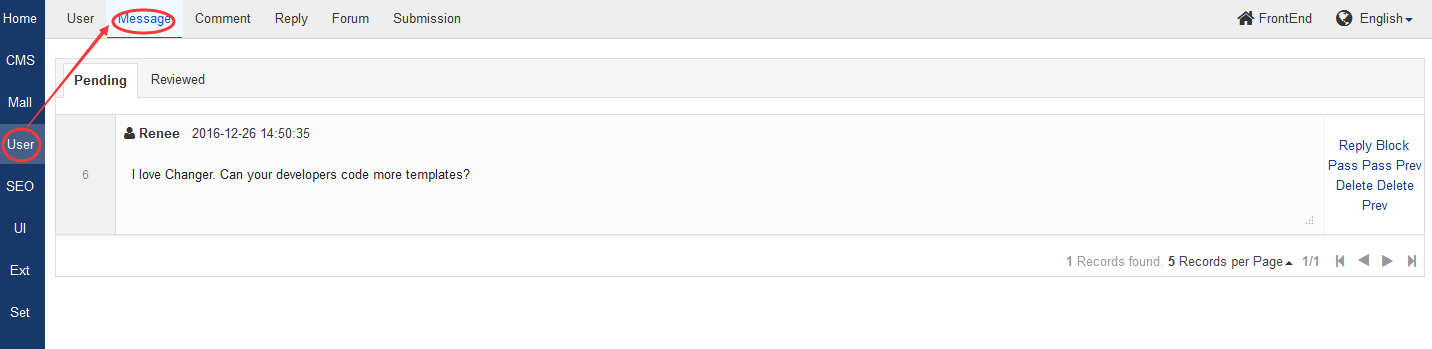
Note:
"Reply" means to reply to this comment.
"Delete" means to delete this comment.
"Pass" means to approve this comment.
"Pass Prev" to approve this comment and comments written before this one.
"Delete Prev" means to delete this comment and comments written before this one.
It is the same procedure if you want to edit comments, replies, threads in the Feedback. If you integrate Wechat within Zsite, you can check and reply Wechat messages in Feedback.