Zsite has separate mobile site which can save data for mobile users.
Go to "Set"->"Site"->"Site settings". Switch on "Mobile Site".
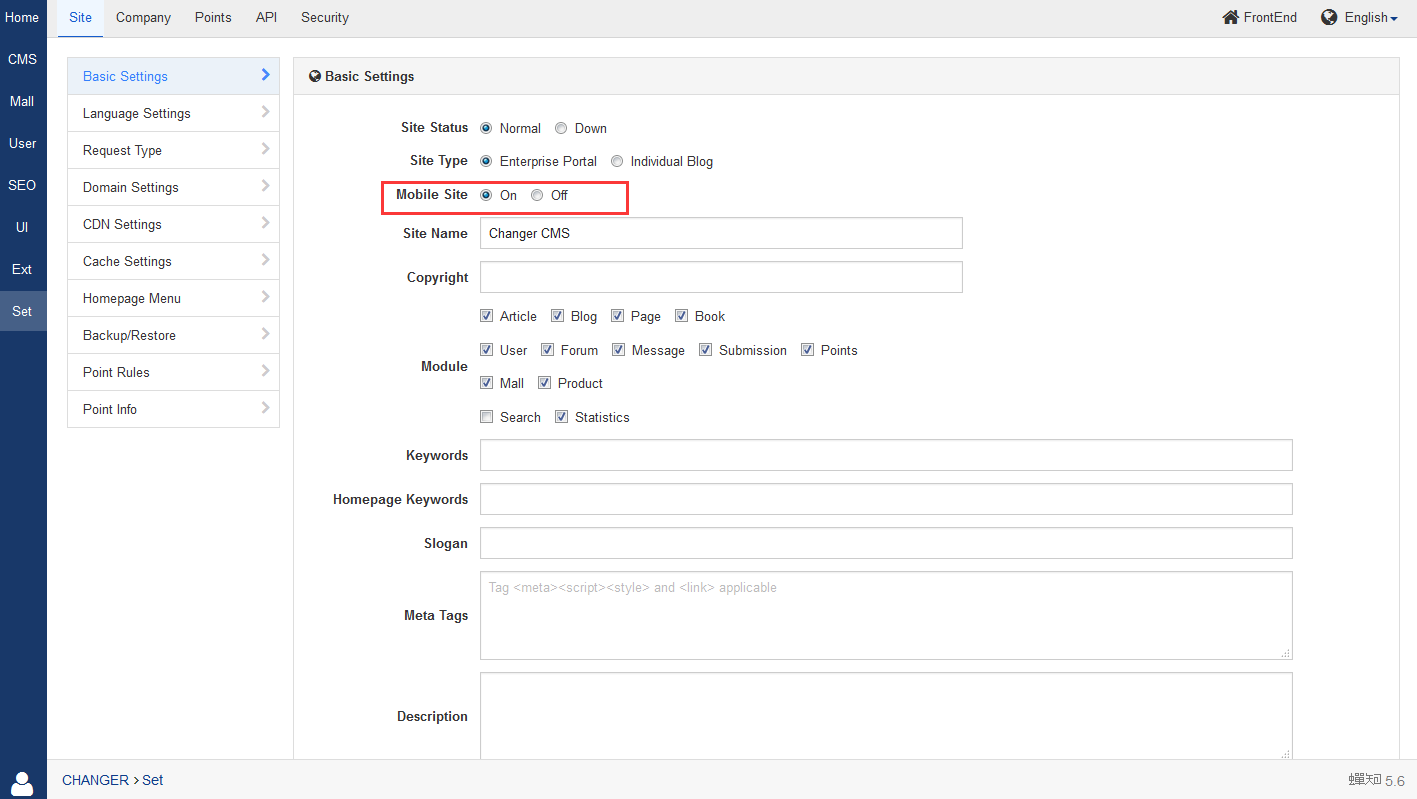
Go to UI-> Mobile to set customized template, logo, icon, slide, widget, layout, and source etc.
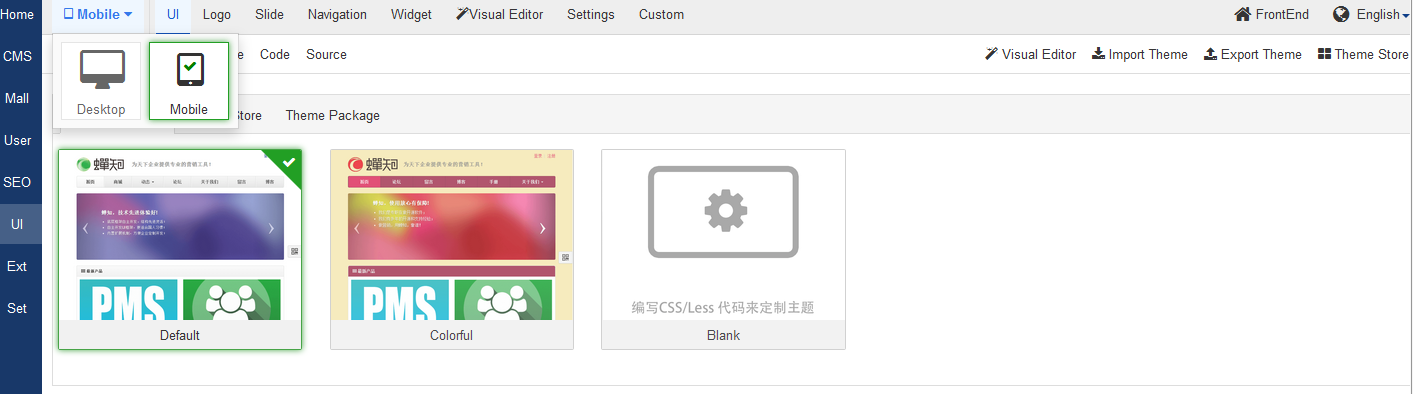
Note
1. If you don't do any mobile settings, a web-based responsive layout will show when using a mobile to visit your site.
2. If you have set mobile interface and layout and you want to restore it to web responsive layout, you have to log in your database and delete section='template' and `key` = 'mobile' in eps_config sheet. (If you installed Zsite 4.4.1 +, go to "Settings"->"Site"->"Basic settings" to switch it off.)
3. For detailed mobile interface settings, please refer to Chapter 2.5.1.2 Layout