Now it comes to set navigation after setting basic information and logos. Zsite has four types of navigation, system module, product category, article category, blog category, page, and custom. System module includes Homepage, About Us, Contact Us, Forum, Blog, Book, and Message. Custom means you can set the title and the link to a navigation bar.
Go to "UI"->"Site"->"Navigation".
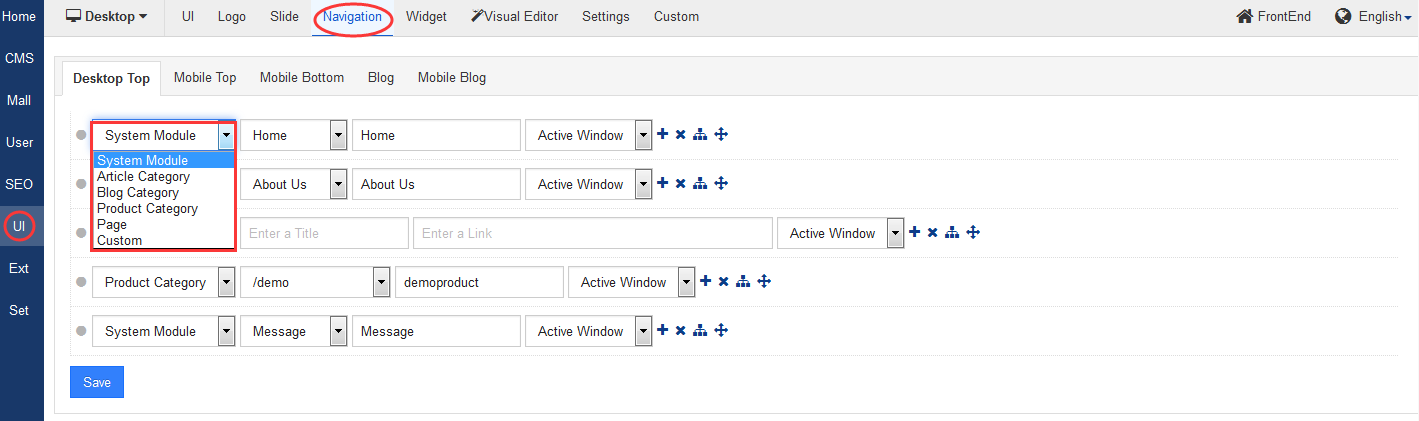
Select a system module and enter the title for it which does not have to be the same as the module name.
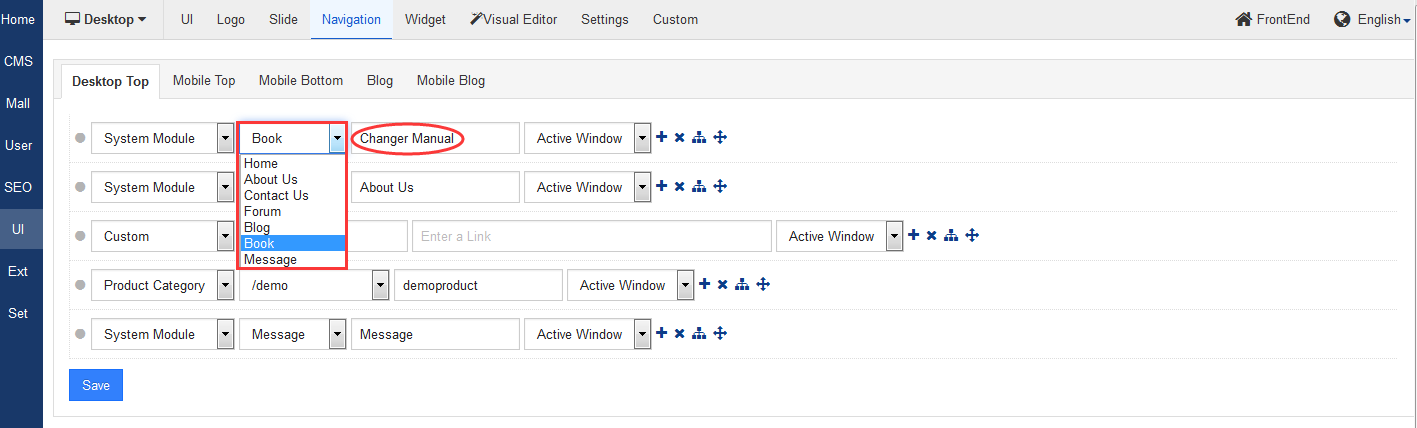
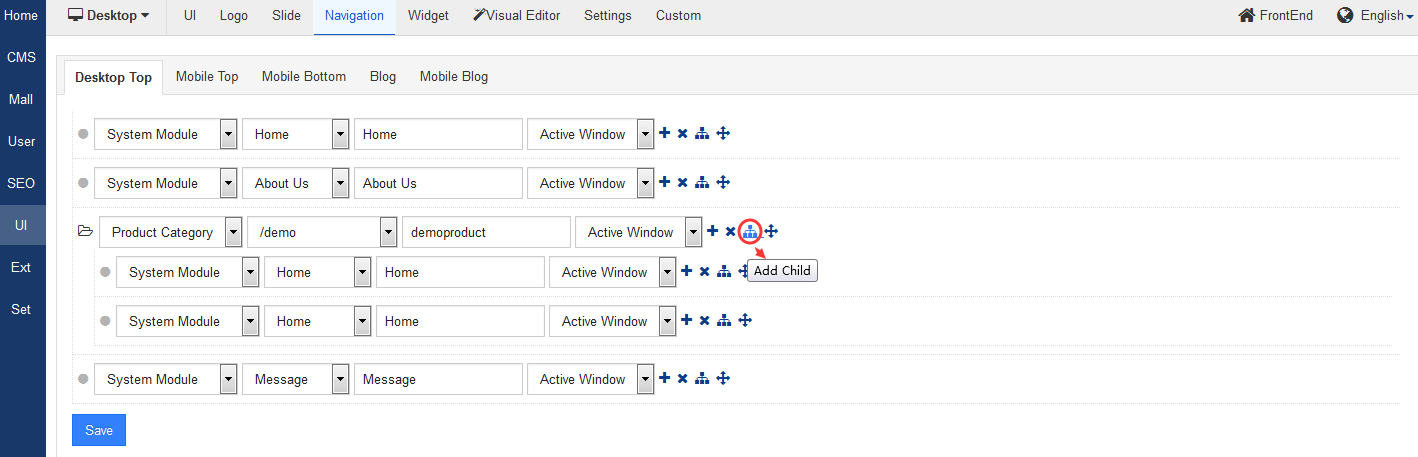
Note
1. Each title of a navigation can be modified.
2. You can set to open a navigation in a new/current window.
3. Use the cross at the end of each navigation settings to drag and drop.