Linux
1.CentOS
php installation package path:/data/php5.6.14/PHP installation path:/usr/local/php/
Find the directory of curl in PHP installation package.
cd /data/php5.6.14/ext/curl/
Execute phpize
/usr/local/php/bin/phpize
Compile and install
./configure --with-php-config=/usr/local/php/bin/php-config make && make install
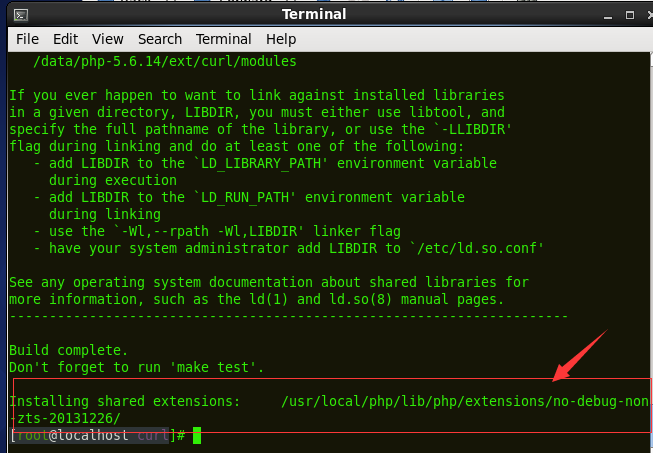
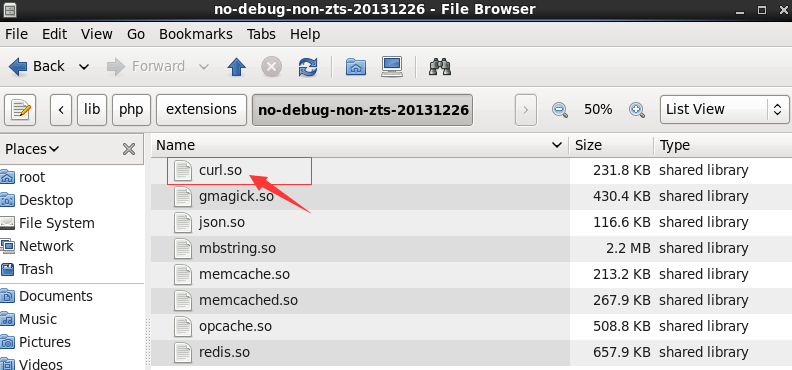
Add the code below to php.ini
extension=curl.so

Restart PHP and check whether PHP-curl is installed using phpinfo()
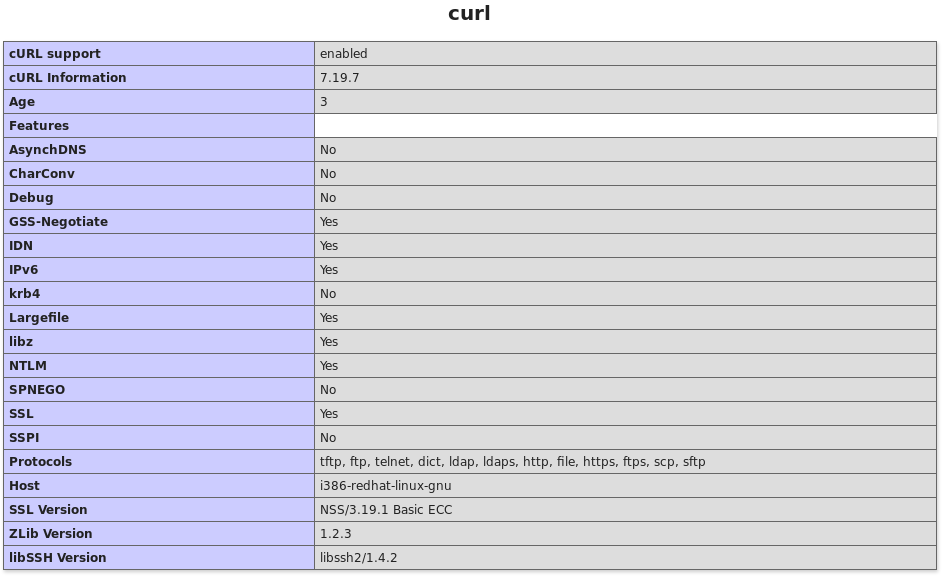
2.Ubuntu
Use the command below to install
sudo apt-get install php5-curl
Then restart it.
Windows
1. In the PHP folder: copyphp_curl.dll,libeay32.dll,ssleay32.dll to C:\WINDOWS\system32
2、Remove ";" from ;extension=php_curl.dll
3、Restart it.