In Zsite, you can write a book for your product/service as a manual. It is convenient for users to know the product/service, and users can refer to it to solve problems.
1. Login Zsite as Admin, and go to " CMS"->" Book", click " Add book".
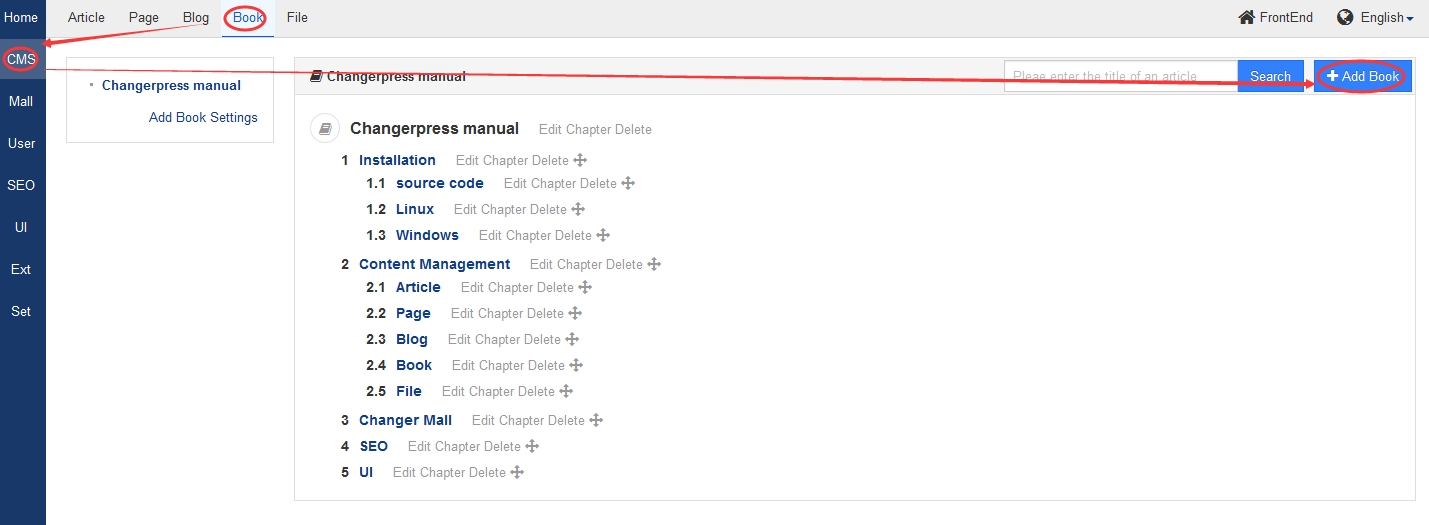
3. You will see "Add a book" page as shown below.
Note
You must have an alias for your book, which will be a combination of letters/numbers. For example, the alias of our Zsite manual is Zsite help.
Reply