Many SMTP servers now require SSL, and SSL requires PHP to load OpenSSL. This article is to show you how to install OpenSSL on a Linux / Windows system.
About OpenSSL
OpenSSL is a secure socket layer password library, including the main cryptographic algorithms, the common key and certificate encapsulation management functions and the SSL protocol, and provides a rich application for testing or other purposes.
For Linux
1. CentOS
php installation package path:/data/php5.6.14/PHP installation path:/usr/local/php/
(Set the path according to your actucal situation. Below is an example)
Find the directory of curl in PHP installation package.
cd /data/php5.6.14/ext/openssl/
Rename config0.m4
mv config0.m4 config.m4
Run phpize
/usr/local/php/bin/phpize
Compile and install
./configure --with-openssl --with-php-config=/usr/local/php/bin/php-config make && make install
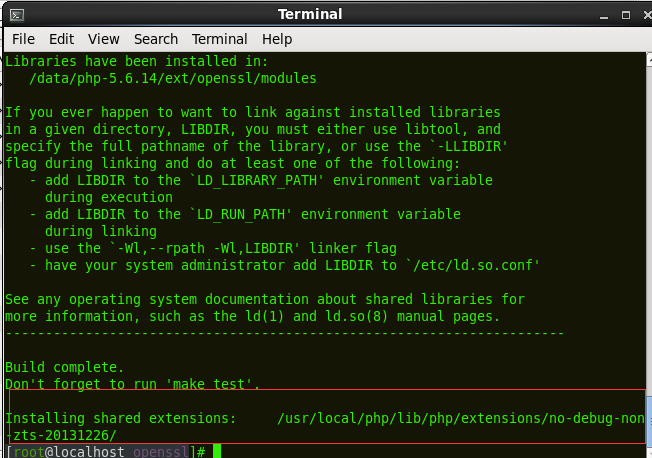
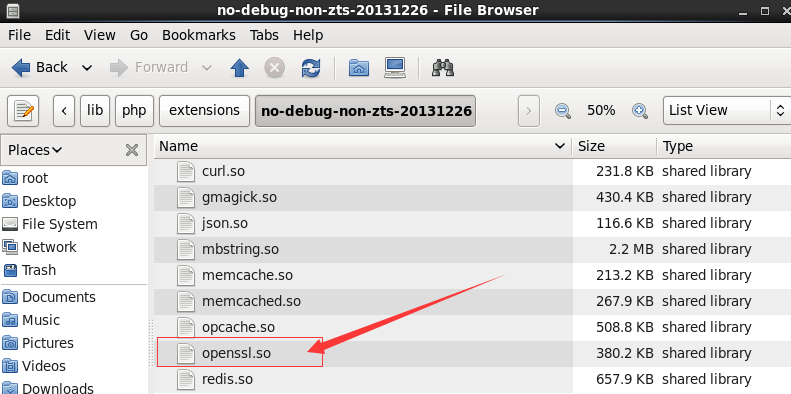
Add the code below to php.ini
extension=openssl.so
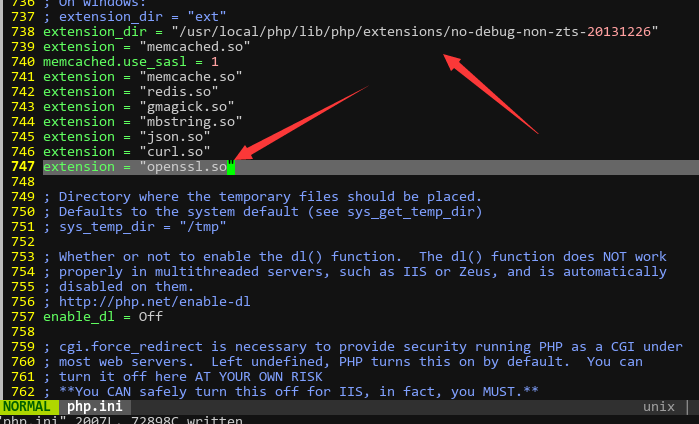
Restart PHP and chech whether PHP-openssl is installed using phpinfo()
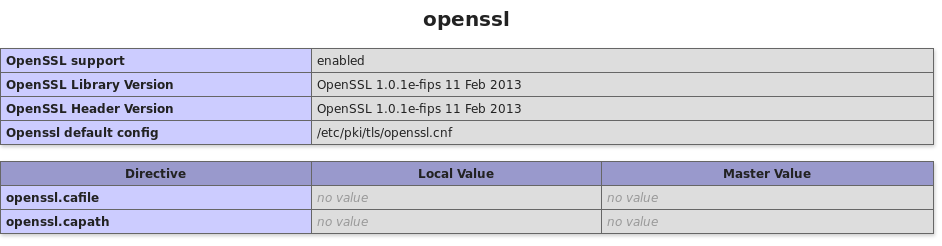
2. Ubuntu
Execute
sudo apt-get install openssl sudo apt-get install libcurl4-openssl-dev sudo apt-get install libssl-dev
Restart Ubuntu
For Windows
1. Check php.ini whether
;
extension=php_openssl.dll exists. If it does, remove the annotate ';'; if not, add extension=php_openssl.dll.
2 In the PHP folder: copy php_openssl. dll, ssleay32. dll, and libeay32. DLL 3 to
WINDOWS\system32\ .
Note: If you don't have php_openssl. dll, download one that fits your PHP version.
3. Restart the service