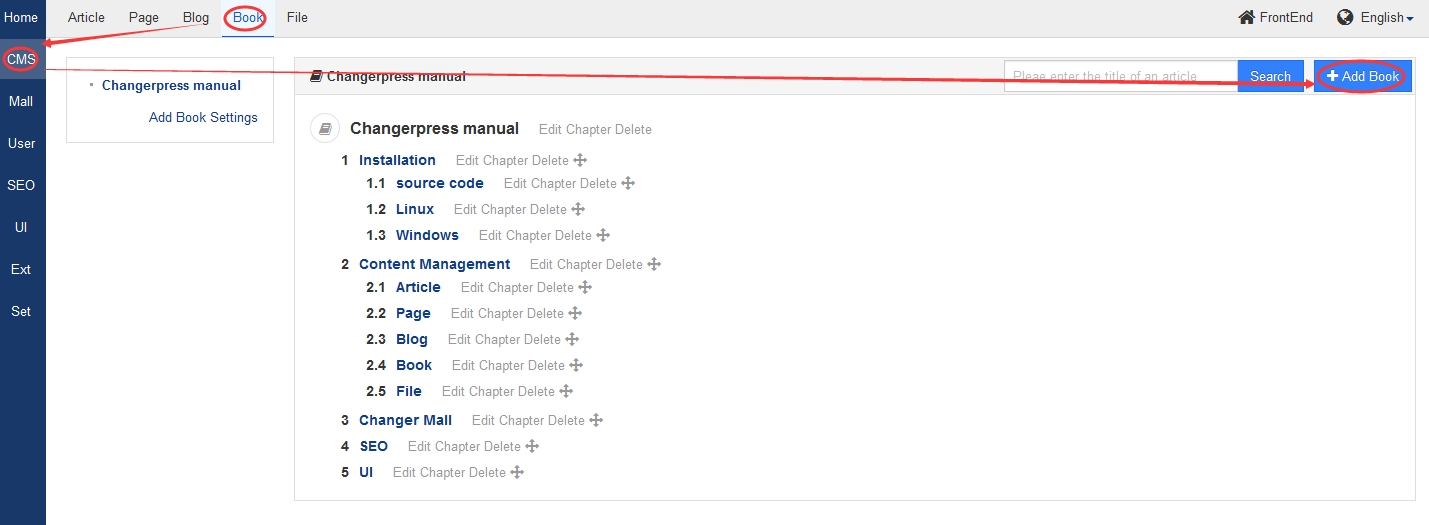zhangjiahui
|
In Zsite, you can write a book for your product/service as a manual. It is convenient for users to know the product/service, and users can refer to it to solve problems.
1. Login Zsite as Admin, and go to " CMS"->" Book", click " Add book".
3. You will see "Add a book" page as shown below.
Note You must have an alias for your book, which will be a combination of letters/numbers. For example, the alias of our Zsite manual is Zsite help. |
Febers
|
I found this document helpful because it provides a clear step-by-step guide on how to add a book on Zsite. It's useful for creating a user manual or knowledge base for your product or service. Having this information readily available online can empower users to learn about your product or service at their own pace and find
best dissertation services UK
solutions to problems they may encounter. The note about creating a book alias is also a good reminder - it helps to ensure users can easily find the right book.
|
alexnew
|
In Zsite, you may write a ebook in your product/service as a manual, which is handy for customers to understand the product/service and solve troubles. To add a e book, login as Admin, go to "CMS" -> "Book," and click on "Add e book." This function is ideal for detailing
dissertation topics on social media marketing. By growing complete publications on topics like social media advertising techniques, you offer treasured assets for users learning dissertation subjects on social media marketing, enhancing their information and trouble-solving abilties.
|
-
CUSTOMERS
Haier Vanke Skyworth China Mobile -
PRODUCTS
ZenTao ZDOO ZenTao Cloud -
SUPPORT
GitHub SourceForge Dynamic Download -
CONTACT US
Email: [email protected] Skype: [email protected]