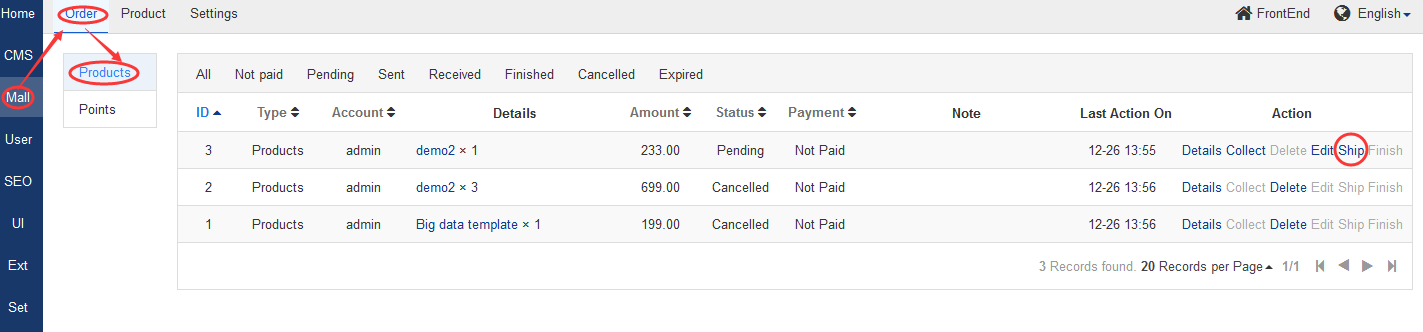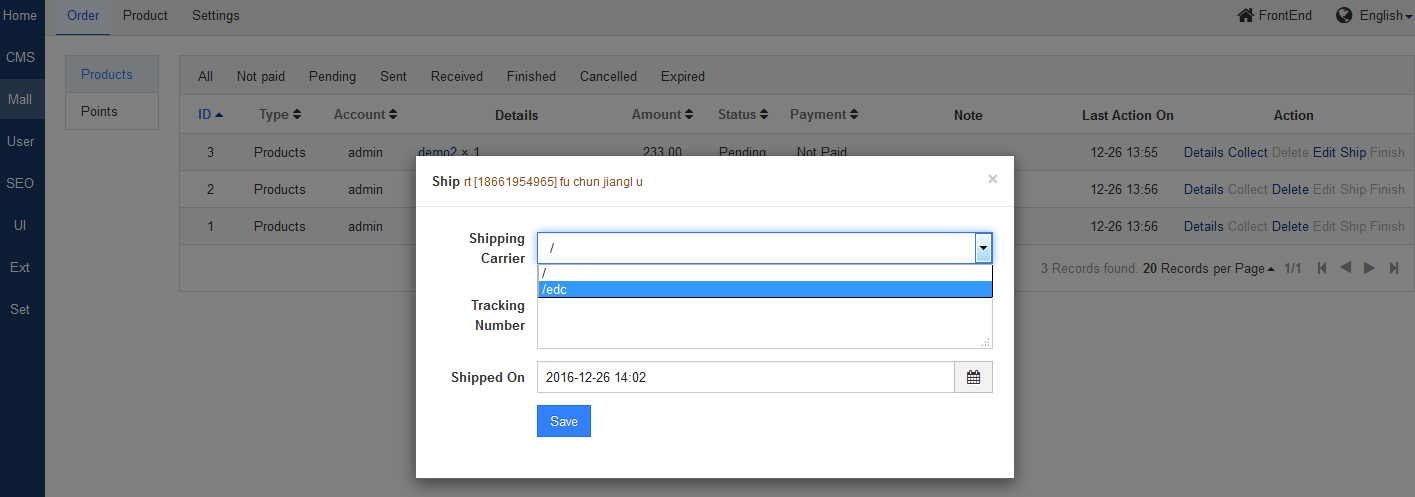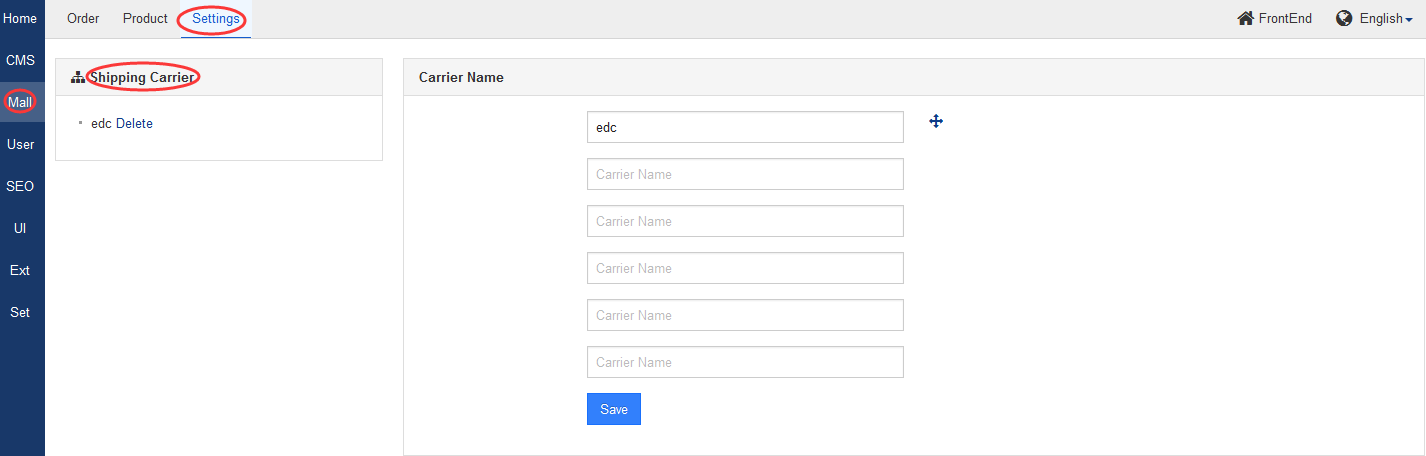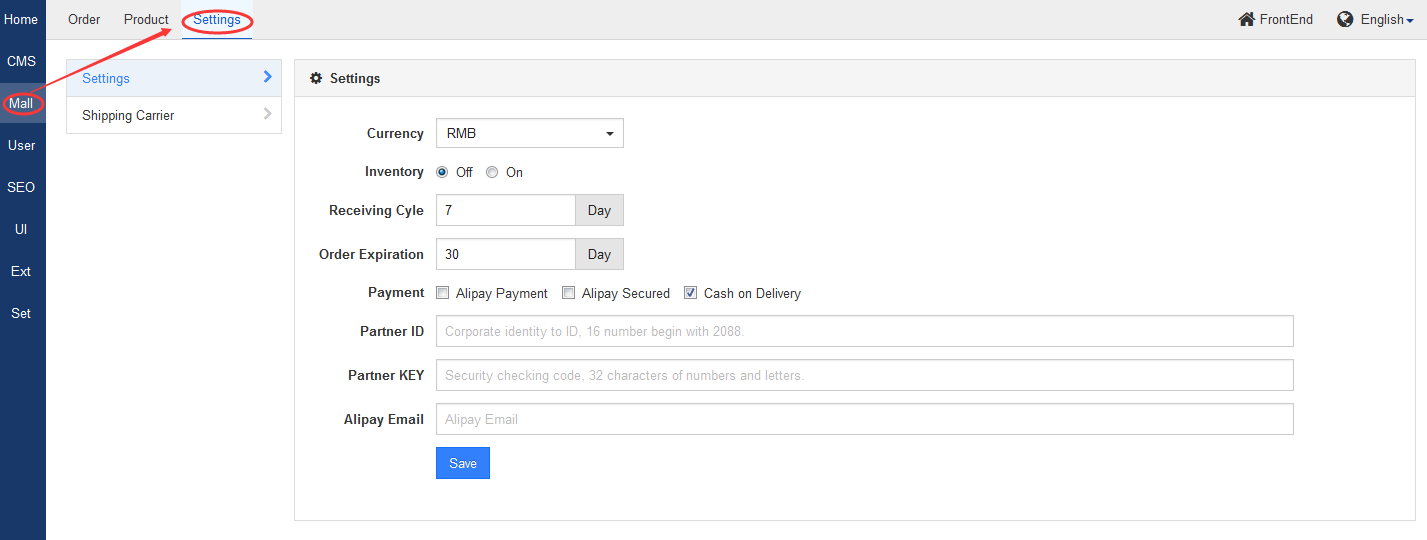zhangjiahui
|
You have to check Mall feature in Set->Site->Basic settings before use it. With Mall module, you can check and manage your orders, manage your products and do order related settings. Please refer to the Chapter 3.2.2 Product to manage your products.
The following will show you the order related settings.
Manage your orders Go to "Mall"->"Order", you can see all the orders here.
Click Ship and choose delivery service, tracking number, etc.
Shipping company can be added by going to " Mall"->" Settings".
Other settings You set receiving cycel and transaction type. Alipay is supported in Zsite Mall. You can configure it in Alipay.
|
Febers
|
This guide seems helpful for managing orders with the Mall feature. It emphasizes checking the settings first (Set->Site->Basic) before using Mall. It's good to know that the Mall offers features for order management, product management, and order-related settings. I'll need to refer to Chapter 3.2.2 for product management though. The guide clearly explains how to access
term paper writing service
orders through "Mall"->"Order" and how to update shipping information. It's handy that shipping companies can be added through "Mall"->"Settings". Additional details about receiving cycles, transaction types, and Alipay integration are also useful. This seems like a well-structured guide for managing orders with the Mall feature.
|
-
CUSTOMERS
Haier Vanke Skyworth China Mobile -
PRODUCTS
ZenTao ZDOO ZenTao Cloud -
SUPPORT
GitHub SourceForge Dynamic Download -
CONTACT US
Email: [email protected] Skype: [email protected]