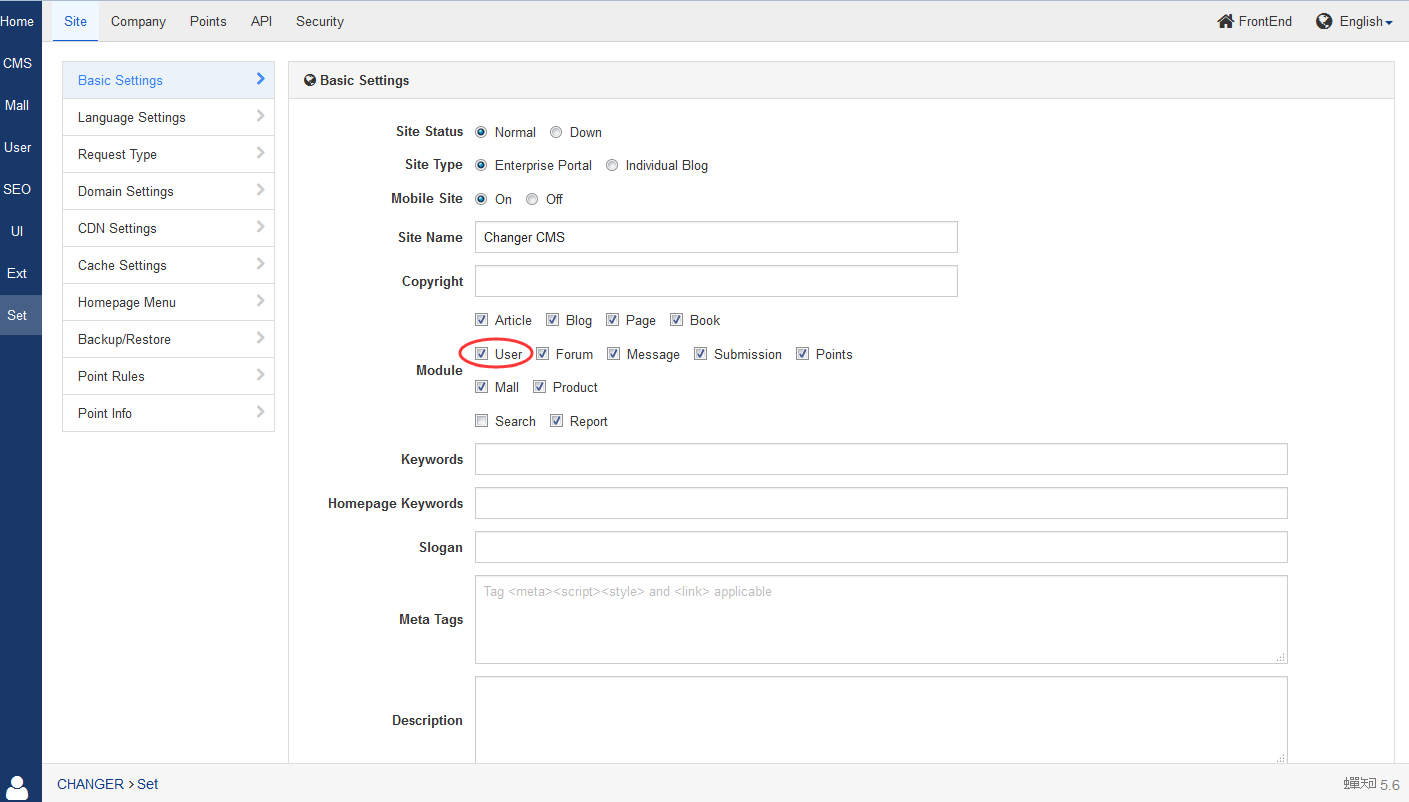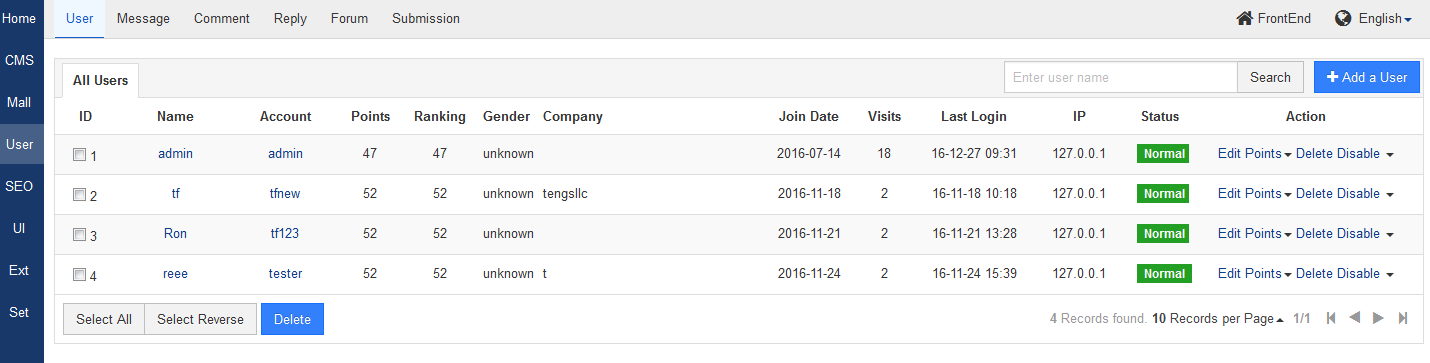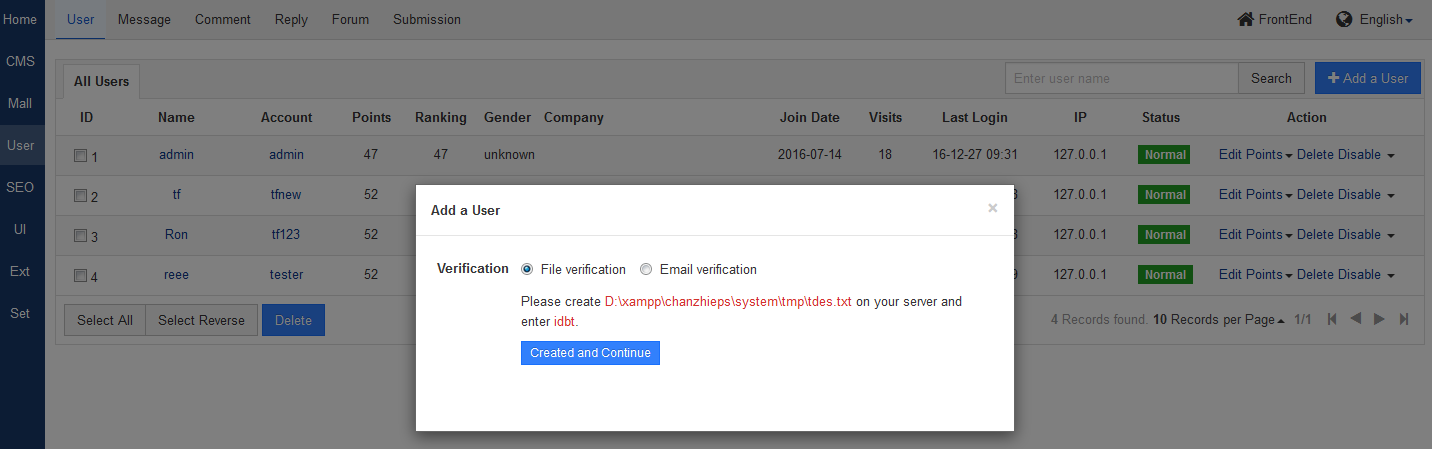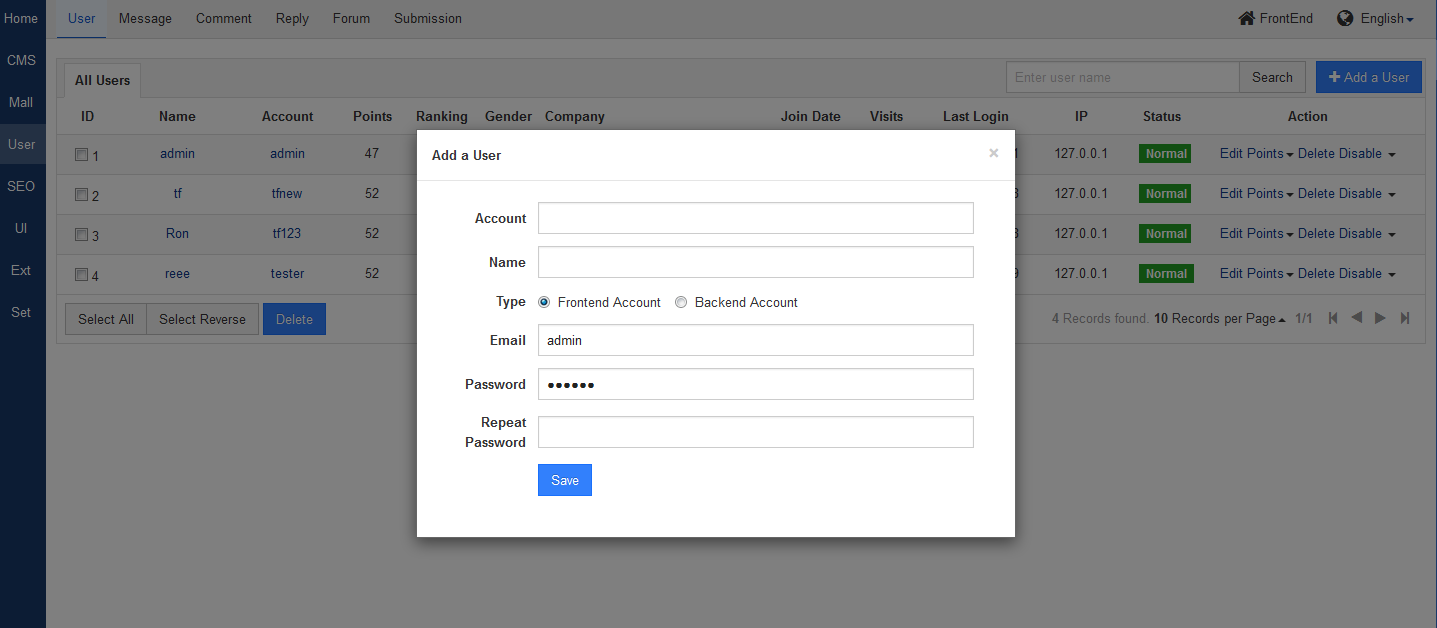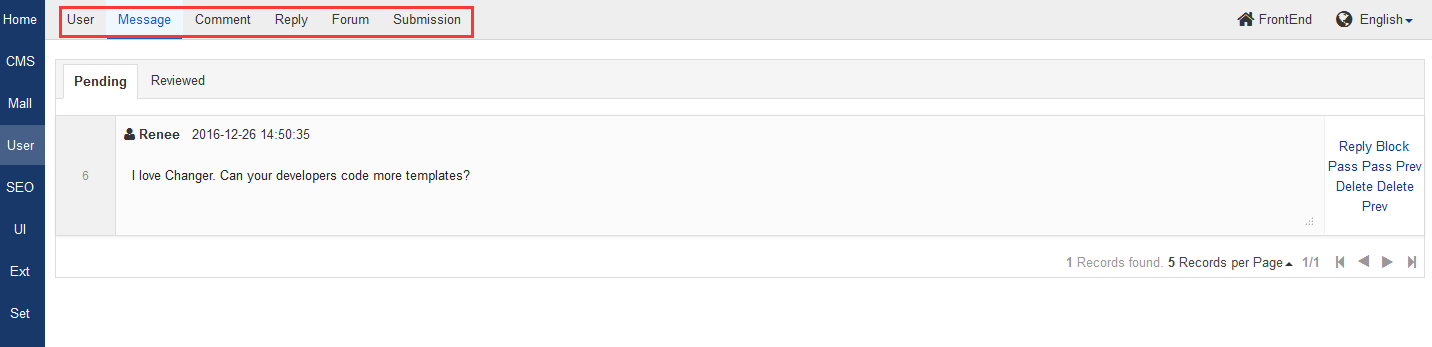zhangjiahui
|
Check User at Set-> Site-> Basic settings to switch on user related features, such as Comment and Forum.
Go to User and you will see the user list.
1. You can check members in this list, or search members by their IDs. 2. Choose a member to edit. You can set one admin and reset password if one forgot the password. 3. You can disable certain member account. 4. Click Add a User and you will see a page as shown below to verify.
Follow the instructions to verify your action and then enter
Note All comments/messages can be viewed only if they have been reviewed and published by the admin. Admin can go to "User"->"Message" to review, reply, or delete messages. If Board module is switched on, you can also see topics and the replies here, and you can also edit, delete, and hide those here. If Submission module is on, contributions can be checked and reviewed here.
|
Bethanyanchez
|
Amidst the scenic beauty of Moreno Valley, CA, tree removal services play a vital role in shaping outdoor spaces. Embrace the expertise of professionals to delicately remove unwanted trees, clearing the path for new possibilities
see details. In Moreno Valley, CA, trust the skilled team to handle tree removal with utmost care, ensuring the safety and aesthetics of your surroundings.
|
Febers
|
This instruction to enable user-related features in the article's settings is helpful for enhancing user engagement.
who can do my homework for me
? Enabling features like comments and forums can foster interaction and discussion among readers, making the content more dynamic and interactive. It's a great way to encourage community participation and gather valuable feedback.
|
-
CUSTOMERS
Haier Vanke Skyworth China Mobile -
PRODUCTS
ZenTao ZDOO ZenTao Cloud -
SUPPORT
GitHub SourceForge Dynamic Download -
CONTACT US
Email: [email protected] Skype: [email protected]