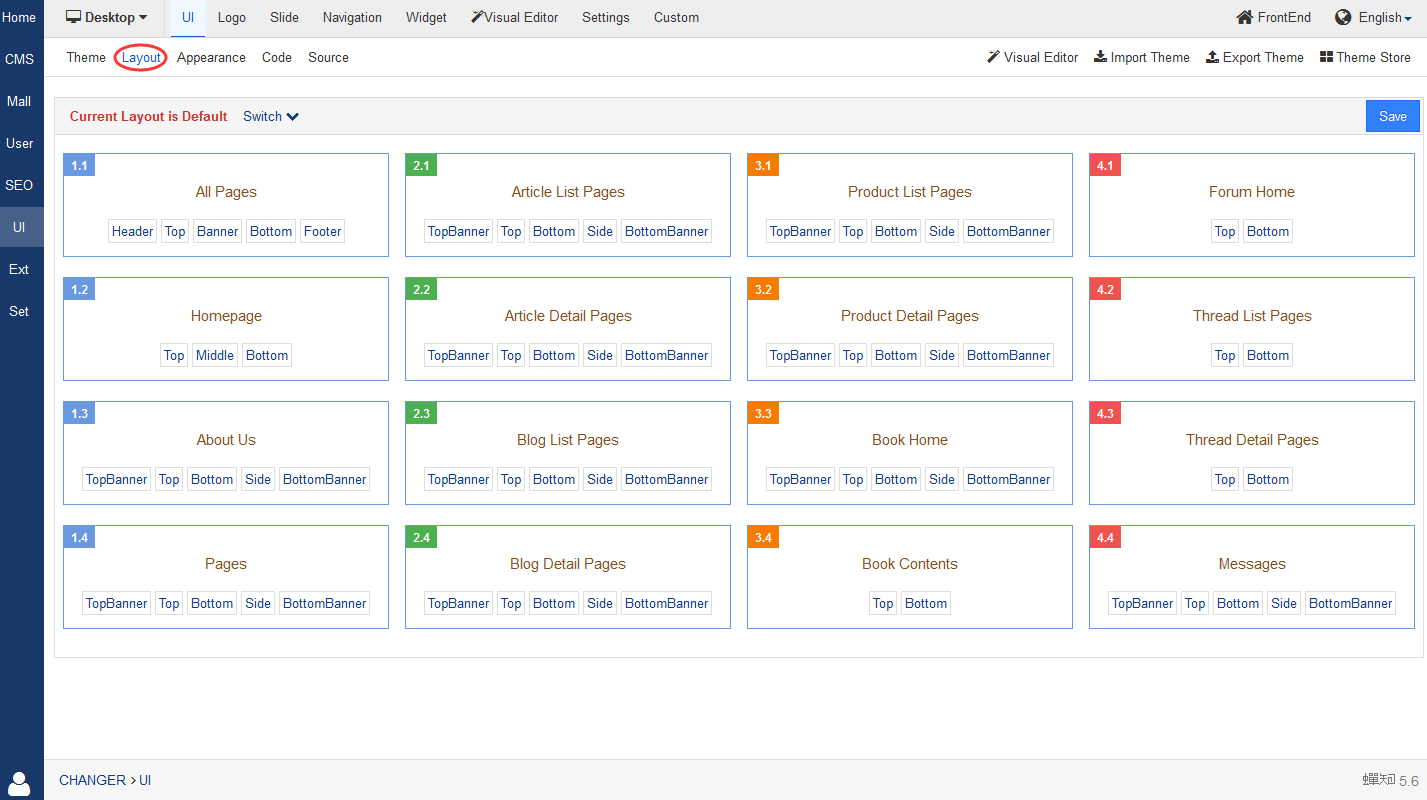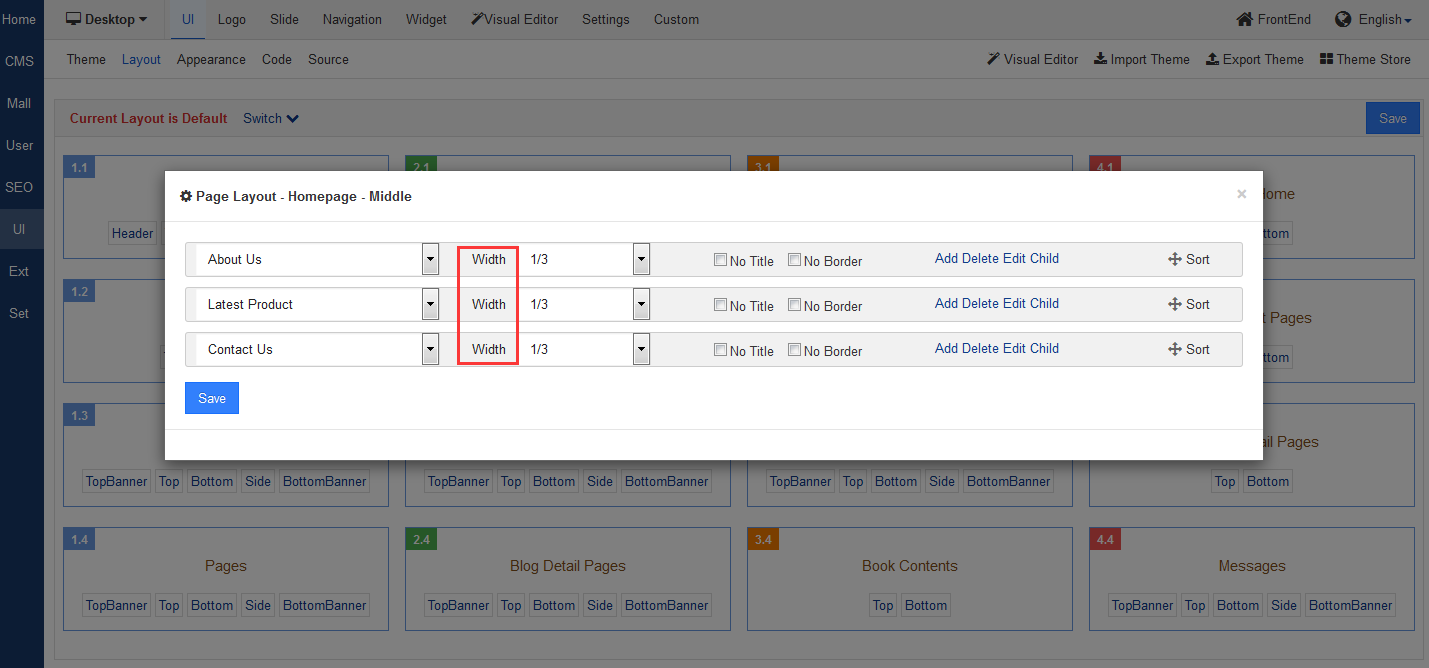2017-09-07 11:14:49
zhangjiahui
|
Go to "UI"->"UI"->"Layout", you can see contents that you can maintain on one page.
Let's say you want to put "About Us", "Latest" and "Contact Us" in the middle of your Home page. Click "Homepage"->"Middle", a window will pop out.
Set the width and other attributions, and click "Save" to finish layout settings. |
Febers
|
I find the described UI layout system to be straightforward, but potentially limiting. While it's convenient to manage content placement within a defined structure, the rigidity of assigning content to specific areas like "middle" might hinder creative flexibility. Additionally, it's unclear how responsive the layout is to different screen sizes and devices. More granular control over element positioning and the ability to create custom
professional paper writing websites
layouts would enhance the system's usability and adaptability.
|
-
CUSTOMERS
Haier Vanke Skyworth China Mobile -
PRODUCTS
ZenTao ZDOO ZenTao Cloud -
SUPPORT
GitHub SourceForge Dynamic Download -
CONTACT US
Email: [email protected] Skype: [email protected]